
New kickstand4u™ slide-on Tripod Mount
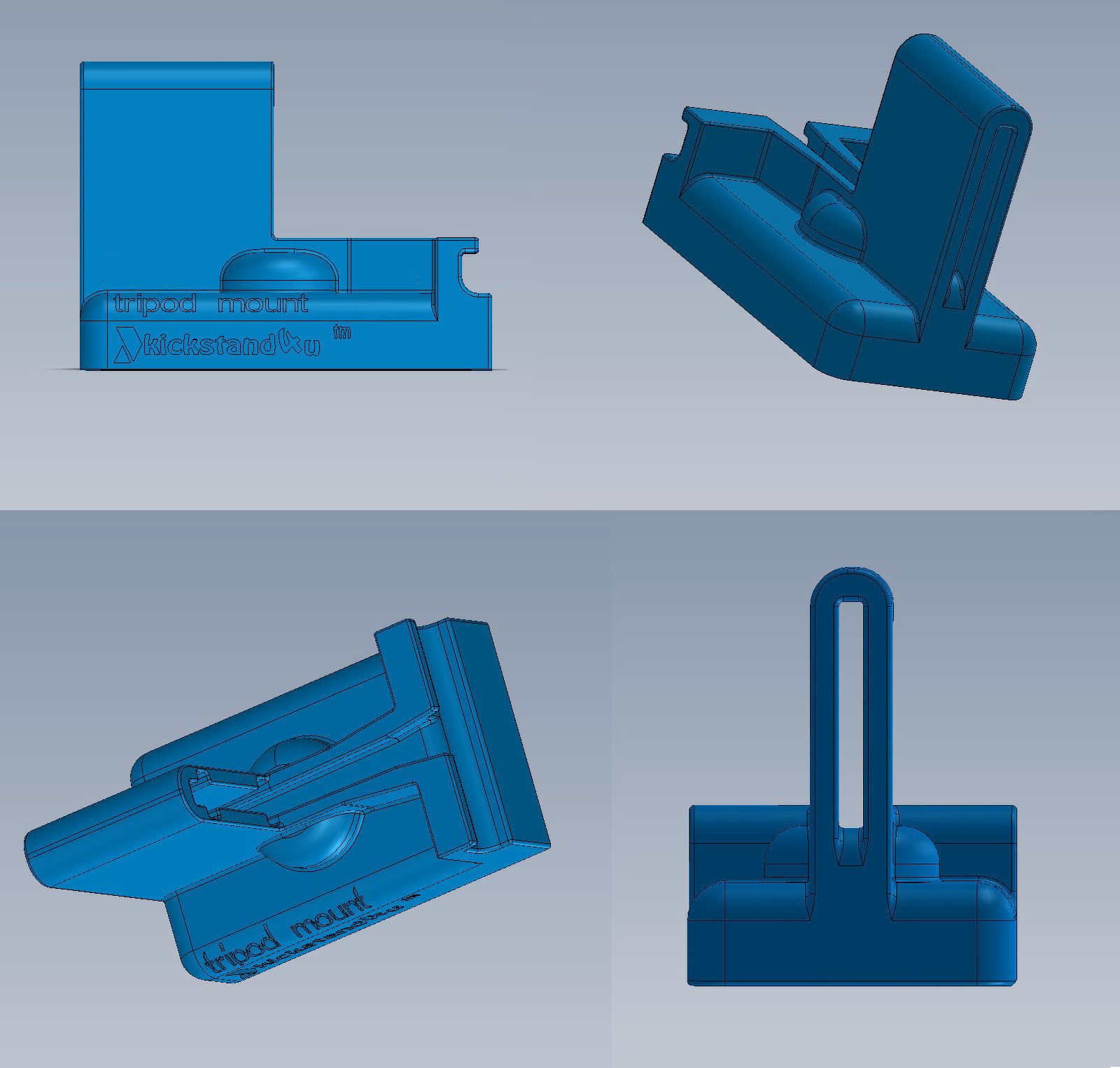
Click here to view Multi Angle prototype of Tripod Mount
Click here to view Multi Angle prototype of Tripod Mount with ks4u inserted
Just open your kickstand blade to the maximum open 90 degree position - notch #4, and slide the kickstand blade of the kickstand4u™ mounted on your device into the kickstand4u™ Tripod Mount and use the quick connect head from the Flexible Tripod Stand for the Ultimate in Flexibilty and ease of mounting.
If connected to a tripod with a "ball head" mount, then it can be more easily adjusted and used in "both" the Portrait and Landscape positions. Your choice on the orientation simply depends on your viewing preference - Portrait or Landscape.
Note: shown below is the first prototype of the kickstand4u™ Tripod Mount mounted on a small fixed head flexible tripod. This tripod with its flexibility can allow your device to be in either the Portrait or Landscape position with a little bit of work. But to really appreciate Portrait and Landscape positions on any type of tripod is to use a true "ball head" mount. This will make the orientation of your mobile device a simple twist from Portrait to Landscape and back again.

Note: shown are the side and bottom views of the kickstand4u™ Tripod Mount.



Search by Keyword

Shopping Basket
| Items: | 0 |
| Subtotal: | $0.00 |

Simply the Best!
2nd Generation kickstand4u™ mobile device kickstand with Sure Grip™, Tablet Extender™, and Tripod Mount now available.
Great gift for your family and friends. As always, I appreciate your support.
To stay tuned with latest project updates on future products to come.
****************************************
Copyright © 1982-2026 Remote Systems All rights reserved.

